Hiding DOM elements is an essential aspect of a customizable UI. PDF.js Express Web Viewer UI supports hiding/showing elements both initially and dynamically.
Find data-element attribute values
To hide/show the DOM elements, first you must find the data-element attribute on the elements from a DOM inspector. For example, if we inspect the left panel,
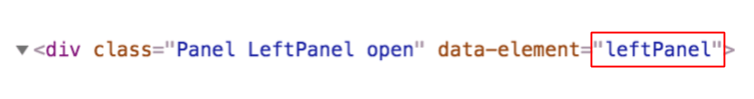
we can find that it has a data-element value of leftPanel. Now we can use that value to hide/show it.
Constructor option
To hide the DOM elements even before the initial render, you can use a constructor option disabledElements to pass a list of data-element values that should be hidden.
Example
WebViewer({
licenseKey: 'YOUR_LICENSE_KEY',
path: 'lib',
disabledElements: [
'viewControlsButton',
'viewControlsOverlay'
]
}, document.getElementById('viewer'));
Enabling/disabling elements programmatically
To enable/disable the DOM elements, you can use the following APIs:
Example
const wvElement = document.getElementById('viewer');
WebViewer({ ...options }, wvElement).then(() => {
// remove left panel and left panel button from the DOM
instance.disableElements([ 'leftPanel', 'leftPanelButton' ]);
// re-enable left panel and left panel button from the DOM
instance.enableElements([ 'leftPanel', 'leftPanelButton' ]);
});
const wvElement = document.getElementById('viewer');
WebViewer({ ...options }, wvElement).then(() => {
// remove left panel and left panel button from the DOM
instance.UI.disableElements([ 'leftPanel', 'leftPanelButton' ]);
// re-enable left panel and left panel button from the DOM
instance.UI.enableElements([ 'leftPanel', 'leftPanelButton' ]);
});
Relevant APIs
To hide/show the DOM elements on the fly, you can use the following APIs:
Note that these are different from opening/closing elements. Instead of changing visibility, these APIs will actually remove/re-render elements in the DOM.
Opening/closing elements programmatically
You can toggle panels, overlays, popups, and modals.
Example
const wvElement = document.getElementById('viewer');
WebViewer({ ...options }, wvElement).then(() => {
// opens (shows) text popup and annotation popup in the UI
instance.openElements([ 'menuOverlay', 'leftPanel' ]);
// closes (hides) text popup and left panel in the UI
instance.closeElements([ 'menuOverlay', 'leftPanel' ]);
});
const wvElement = document.getElementById('viewer');
WebViewer({ ...options }, wvElement).then(() => {
// opens (shows) text popup and annotation popup in the UI
instance.UI.openElements([ 'menuOverlay', 'leftPanel' ]);
// closes (hides) text popup and left panel in the UI
instance.UI.closeElements([ 'menuOverlay', 'leftPanel' ]);
});
List of elements
Header
- header
- leftPanelButton
- viewControlsButton
- panToolButton
- selectToolButton
- fitButton
- zoomOutButton
- zoomInButton
- freeHandToolGroupButton
- freeHandToolButton
- freeHandToolButton2
- freeHandToolButton3
- freeHandToolButton4
- textToolGroupButton
- highlightToolButton
- highlightToolButton2
- highlightToolButton3
- highlightToolButton4
- underlineToolButton
- squigglyToolButton
- strikeoutToolButton
- shapeToolGroupButton
- rectangleToolButton
- ellipseToolButton
- lineToolButton
- arrowToolButton
- polylineToolButton
- polygonToolButton
- cloudToolButton
- eraserToolButton
- signatureToolGroupButton
- freeTextToolButton
- stickyToolButton
- miscToolGroupButton
- calloutToolButton
- stampToolGroupButton
- rubberStampToolGroupButton
- fileAttachmentToolGroupButton
- cropToolButton
- toolsButton
- searchButton
- menuButton
Panels
- leftPanel
- notesPanelButton
- notesPanel
- thumbnailsPanelButton
- thumbnailsPanel
- thumbnailControl
- documentControl
- outlinesPanelButton
- outlinesPanel
- layersPanelButton
- layersPanel
- bookmarksPanelButton
- bookmarksPanel
- searchPanel
Overlays
- viewControlsOverlay
- defaultPageTransitionButton
- continuousPageTransitionButton
- singleLayoutButton
- doubleLayoutButton
- coverLayoutButton
- rotateCounterClockwiseButton
- rotateClockwiseButton
- menuOverlay
- filePickerButton
- fullScreenButton
- downloadButton
- printButton
- pageNavOverlay
- toolsOverlay
- searchOverlay
Popups
- annotationPopup
- annotationCommentButton
- annotationStyleEditButton
- annotationDeleteButton
- annotationCropButton
- annotationRedactButton
- annotationGroupButton
- annotationUngroupButton
- calibrateButton
- linkButton
- fileAttachmentDownload
- annotationStylePopup
- toolStylePopup
- stylePopup
- textPopup
- copyTextButton
- textHighlightToolButton
- textUnderlineToolButton
- textSquigglyToolButton
- textStrikeoutToolButton
- contextMenuPopup
- panToolButton
- stickyToolButton
- highlightToolButton
- freeHandToolButton
- freeTextToolButton
Annotation note connector line
- annotationNoteConnectorLine
Modals
- signatureModal
- signatureModalCloseButton
- signatureModalClearButton
- signatureModalSignButton
- inkSignaturePanelButton
- textSignaturePanelButton
- imageSignaturePanelButton
- printModal
- loadingModal
- errorModal
- passwordModal

