PDF.js Digital Signatures
Embed a PDF.js eSignature workflow into any application


Sign PDF Document Digitally
Sign signature fields using hand drawn digital signatures or typed signatures

Reuse signatures
Store user's signatures for reuse on other PDF.js signature fields, or even on other documents

Flatten and send
Once the user is done signing their PDF, easily flatten the document and prepare it for sending.
Try out the demo
Use Cases
Easy to integrate
Integrate a PDF.js viewer and annotator into any application with minimal effort. Use our extensive guides and samples to guide you along the way

Integrates into any framework
Seamlessly integrate a PDF.js viewer with annotations into React, Angular, Vue, or any other Javascript Framework

Customizable
Change the style of your PDF.js viewer and annotator to match your brand and fit seamlessly into your application

Community Support
Have a question or need help with your implementation? Get answers directly from the developers in our community based support forum


