Signature fields will show the text "sign here" and clicking on them will show the signature dialog or the signature overlay depending on if there are any saved signatures. After a signature is created or selected, instead of seeing the preview of the signature, it will be scaled based on the size of the signature field and added directly to it.
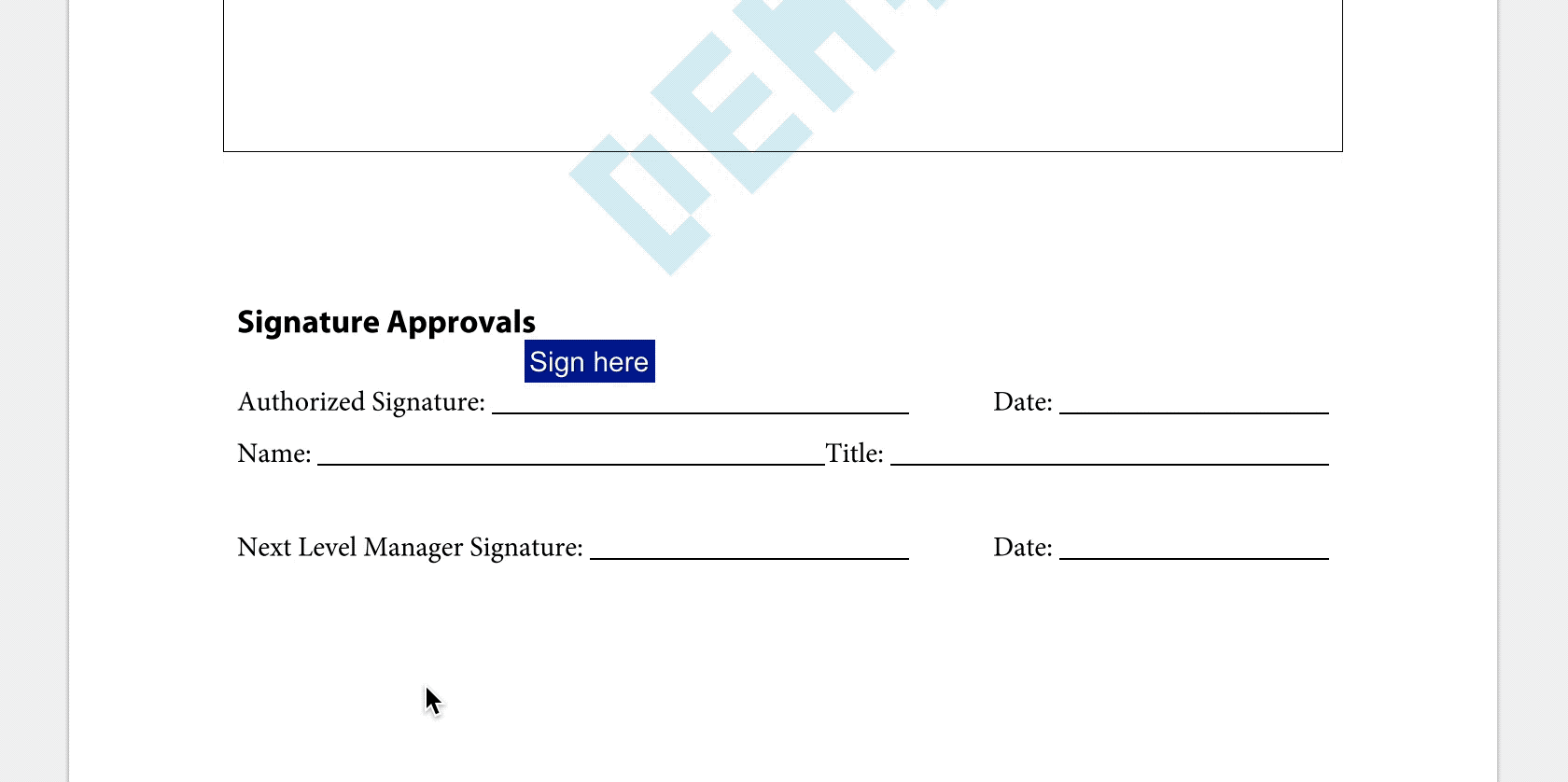
Signature field APIs
Besides the interaction between signature fields and the signature tool, two APIs, isSignedDigitally and createSignHereElement are available for developers' use.
isSignedDigitally
isSignedDigitally returns a promise that will be resolved with a Boolean value indicating if the signature field is signed initially.
WebViewer(...)
.then(instance => {
const { documentViewer, annotationManager } = instance.Core;
documentViewer.addEventListener('annotationsLoaded', () => {
const signatureWidgetAnnots = annotationManager.getAnnotationsList().filter(
annot => annot instanceof Annotations.SignatureWidgetAnnotation
);
signatureWidgetAnnots.forEach((annot) => {
annot.isSignedDigitally().then((isSigned) => {
if (isSigned) {
// if this signature field is signed initially
} else {
// if this signature field is not signed initially
}
});
});
});
})
createSignHereElement
createSignHereElement is a function that creates the "sign here" element in the annotation field. The return value of this function is a DOM element which will be appended to the field. This can be replaced with your own function.
By default the sign here element has white text and a dark blue background:

You can change the background to red by directly modifying the returned DOM element.
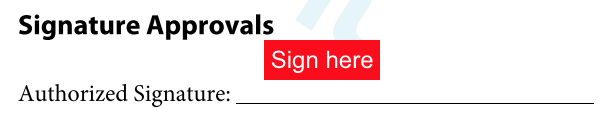
const createSignHereElement =
Annotations.SignatureWidgetAnnotation.prototype.createSignHereElement;
Annotations.SignatureWidgetAnnotation.prototype.createSignHereElement = () => {
// signHereElement is the default one with dark blue background
const signHereElement = createSignHereElement.apply(this, arguments);
signHereElement.style.background = "red";
return signHereElement;
};
If you want to create your own sign here element, say a div element with inline svg, you can assign your function to createSignHereElement.
The following is an example that uses inline svg:

Annotations.SignatureWidgetAnnotation.prototype.createSignHereElement = () => {
const div = document.createElement("div");
div.style.width = "100%";
div.style.height = "100%";
div.style.cursor = "pointer";
const inlineSvg =
'<svg version="1.1" id="Capa_1" xmlns="http://www.w3.org/2000/svg" xmlns:xlink="http://www.w3.org/1999/xlink" x="0px" y="0px" viewBox="0 0 25.588 25.588" style={{"enableBackground":"new 0 0 25.588 25.588","width":"100%","height":"100%","transform":"translateX(-35%)"}} xml:space="preserve"><g><path style={{"fill":"#030104"}} d="M18.724,9.903l3.855,1.416l-3.206,8.729c-0.3,0.821-1.927,3.39-3.06,3.914l-0.275,0.75c-0.07,0.19-0.25,0.309-0.441,0.309c-0.054,0-0.108-0.01-0.162-0.029c-0.243-0.09-0.369-0.359-0.279-0.604l0.26-0.709c-0.575-1.117-0.146-4.361,0.106-5.047L18.724,9.903z M24.303,0.667c-1.06-0.388-2.301,0.414-2.656,1.383l-2.322,6.326l3.854,1.414l2.319-6.325C25.79,2.673,25.365,1.056,24.303,0.667z M17.328,9.576c0.108,0.04,0.219,0.059,0.327,0.059c0.382,0,0.741-0.234,0.882-0.614l2.45-6.608c0.181-0.487-0.068-1.028-0.555-1.208c-0.491-0.178-1.028,0.068-1.209,0.555l-2.45,6.608C16.592,8.855,16.841,9.396,17.328,9.576z M13.384,21.967c-0.253-0.239-0.568-0.537-1.078-0.764c-0.42-0.187-0.829-0.196-1.128-0.203c-0.031,0-0.067-0.001-0.103-0.002c-0.187-0.512-0.566-0.834-1.135-0.96c-0.753-0.159-1.354,0.196-1.771,0.47c0.037-0.21,0.098-0.46,0.143-0.64c0.144-0.58,0.292-1.18,0.182-1.742c-0.087-0.444-0.462-0.774-0.914-0.806c-1.165-0.065-2.117,0.562-2.956,1.129c-0.881,0.595-1.446,0.95-2.008,0.749c-0.686-0.244-0.755-2.101-0.425-3.755c0.295-1.49,0.844-4.264,2.251-5.524c0.474-0.424,1.16-0.883,1.724-0.66c0.663,0.26,1.211,1.352,1.333,2.653c0.051,0.549,0.53,0.952,1.089,0.902c0.55-0.051,0.954-0.539,0.902-1.089c-0.198-2.12-1.192-3.778-2.593-4.329C6.058,7.07,4.724,6.982,3.107,8.429c-1.759,1.575-2.409,4.246-2.88,6.625c-0.236,1.188-0.811,5.13,1.717,6.029c1.54,0.549,2.791-0.298,3.796-0.976c0.184-0.124,0.365-0.246,0.541-0.355c-0.167,0.725-0.271,1.501,0.167,2.155c0.653,0.982,1.576,1.089,2.742,0.321c0.045-0.029,0.097-0.063,0.146-0.097c0.108,0.226,0.299,0.475,0.646,0.645c0.42,0.206,0.84,0.216,1.146,0.224c0.131,0.003,0.31,0.007,0.364,0.031c0.188,0.083,0.299,0.185,0.515,0.389c0.162,0.153,0.333,0.312,0.55,0.476c0.18,0.135,0.39,0.199,0.598,0.199c0.304,0,0.605-0.139,0.801-0.4c0.331-0.442,0.241-1.069-0.201-1.4C13.61,22.183,13.495,22.072,13.384,21.967z"/></g></svg>';
div.innerHTML = inlineSvg;
return div;
};

