Today we are excited to announce a brand new product - PDF.js Express Viewer!
PDF.js Express Viewer is a free PDF web viewer build on top of our beautiful open-source UI. It has the same flexibility as our paid products (PDFTron WebViewer and PDF.js Express Plus), and is extremely easy to implement into any web project, regardless of framework.
Get started for free now, try out the live demo, or continue reading to learn about the features and how it works.
Features
In-browser PDF Viewing
The core feature of PDF.js Express viewer is being able to view PDFs in the browser with no browser plugins or addons. Simply load the library and choose a document!
import WebViewer from '@pdftron/pdfjs-express-viewer'
WebViewer({
initialDoc: 'http://website.com/document.pdf',
path: '/public'
}, document.getElementById('viewer')).then(instance => {
// use APIs
})
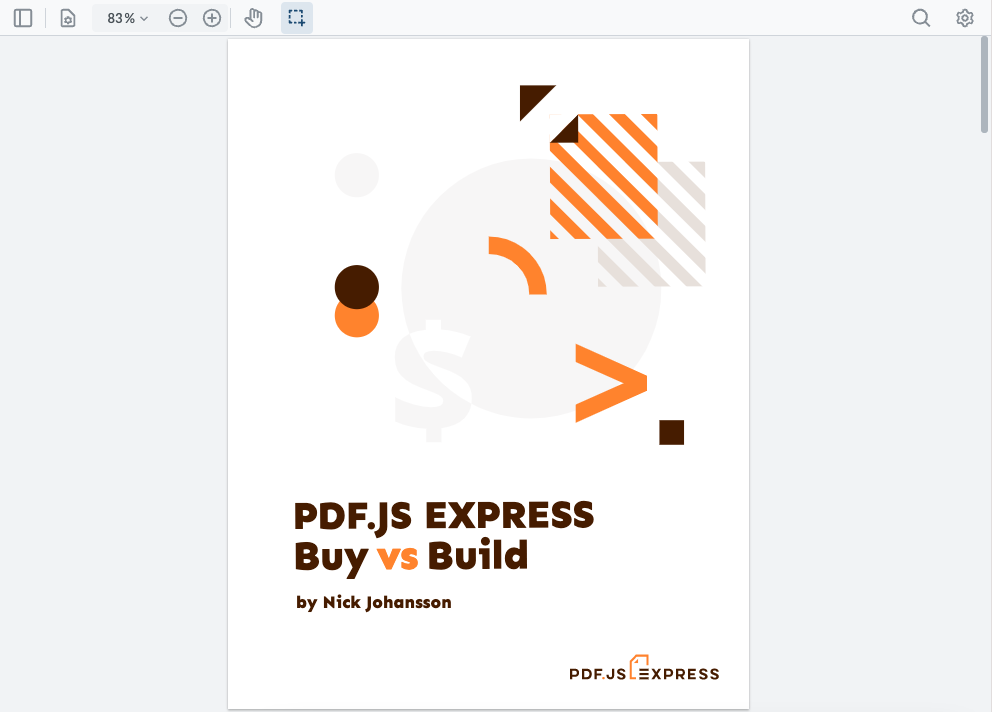
Documents can be loaded via url, blob, or directly from the file system.
Text Search
The PDF.js Express Viewer UI has built-in text search, which can be opened by clicking the magnifying glass icon. Users can then search documents for specific text, and toggle options such as whole word search and case sensitive search.
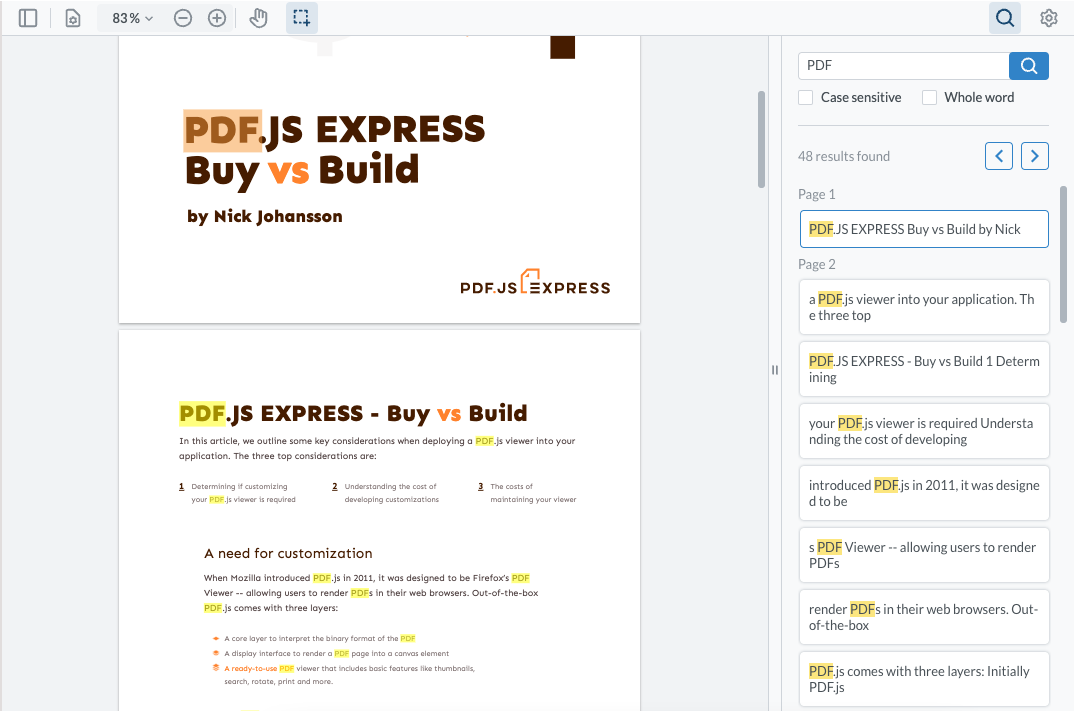
Text search can also be performed programmatically using our search APIs. This can be used to search values with no user interaction.
instance.UI.searchText("PDF", {
...options // see the API reference for options
})
Text Select
PDF.js Express Viewer implements our own in-house text selection algorithms, which provides a much better text selection experience than similar viewers. This text selection algorithm is used across all of our products, including PDFTron WebViewer.
PDF.js Express Viewer's text select
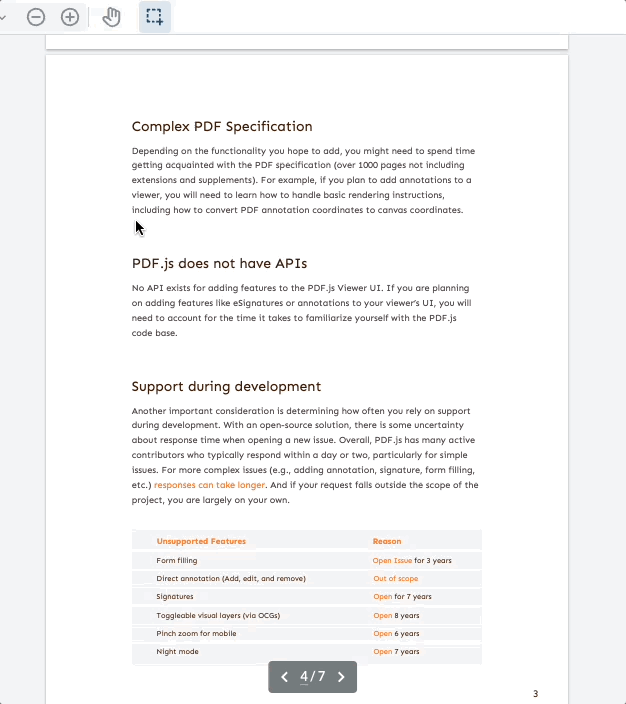
Similar product's text select
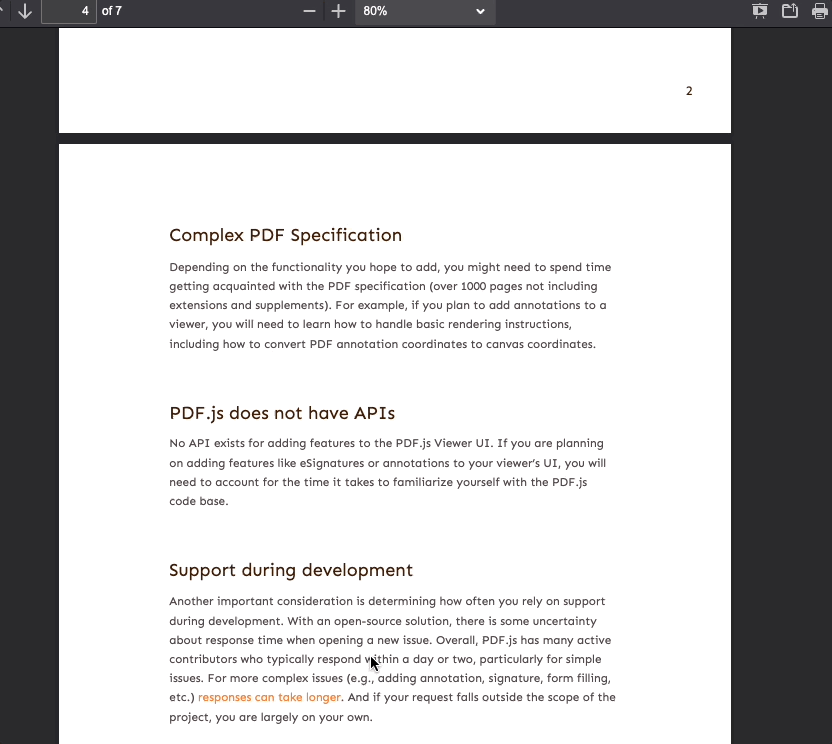
High Fidelity Zoom
PDF.js Express is able to zoom into documents at 9999% while maintaining clear and crisp graphics. Similar viewers max out at 1000% and do not provide crisp graphics at these zoom levels.
Text is clear even at 9999% zoom
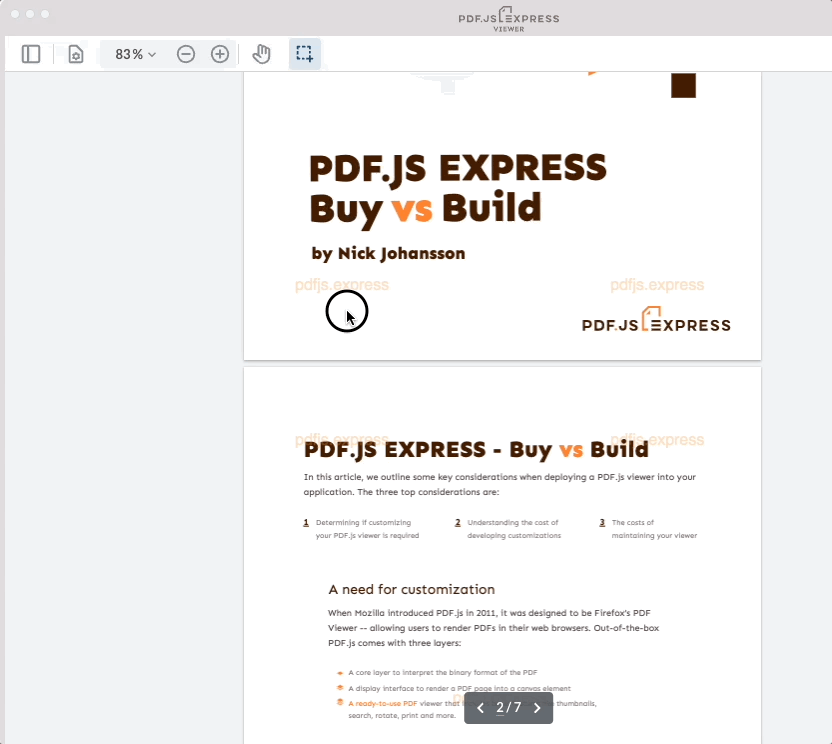
Similar viewer at 1000% (max) zoom
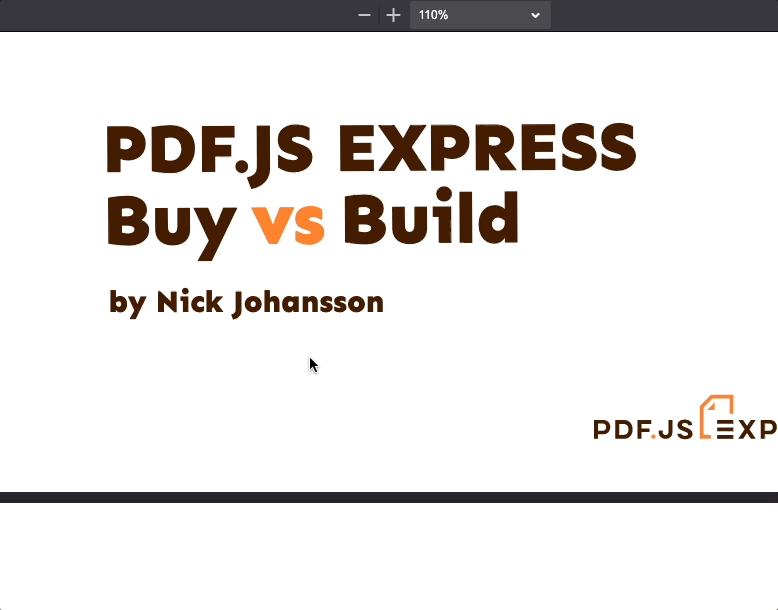
Extensive Documentation
PDF.js Express Viewer is backed by many professional guides and samples to help make your integration as seamless as possible. We even have framework specific guides to help you get set up in whatever framework you are using!
Dedicated Community Support
Found a bug, have a question, or need help with your implementation? Head on over to the PDF.js Express community where you can get support directly from the developers who build the product.
Seamless Upgrades
When you are ready to start adding more functionality to your application, like annotations, form filling, and eSignatures, you can easily upgrade to PDF.js Express Plus.
The APIs for PDF.js Express Viewer and Plus are the exact same, so upgrading is as simple as just swapping out the dependencies!
If you need even more functionality like redaction, client side annotation merging or form building, you can easily upgrade to our premium product, PDFTron WebViewer. Once again, the APIs are the exact same so upgrading is as simple as swapping out dependencies.
Get Started Today
A license key is required to use PDF.js Express Viewer, so head on over to your profile page to get your free license key.
Once you have your key, head on over to our get started page for guides on implementing the viewer into your application.
Conclusion
We hope you are as excited for this product as we are! PDF.js Express Viewer allows your users to open up PDF documents directly in the browser, which greatly improves user experience as your users do not need to leave your application to view documents.
As always, if you have any questions, feedback, or just want to say hi, head on over to our community forum and get in touch.
Happy coding!
- Logan



