Today we are excited to announce PDF.js Express 7.0! 7.0 comes with many improvements, bug fixes, and an entirely redesigned UI.
You can view the entire changelog here. If you want to upgrade to 7.0, please view our migration guide for a full list of breaking changes.
New UI
PDF.js Express 7.0 ships with a brand new UI. The new UI organizes annotation tools in a more user friendly manner, and also comes with a new and improved color scheme and various other UI improvements.
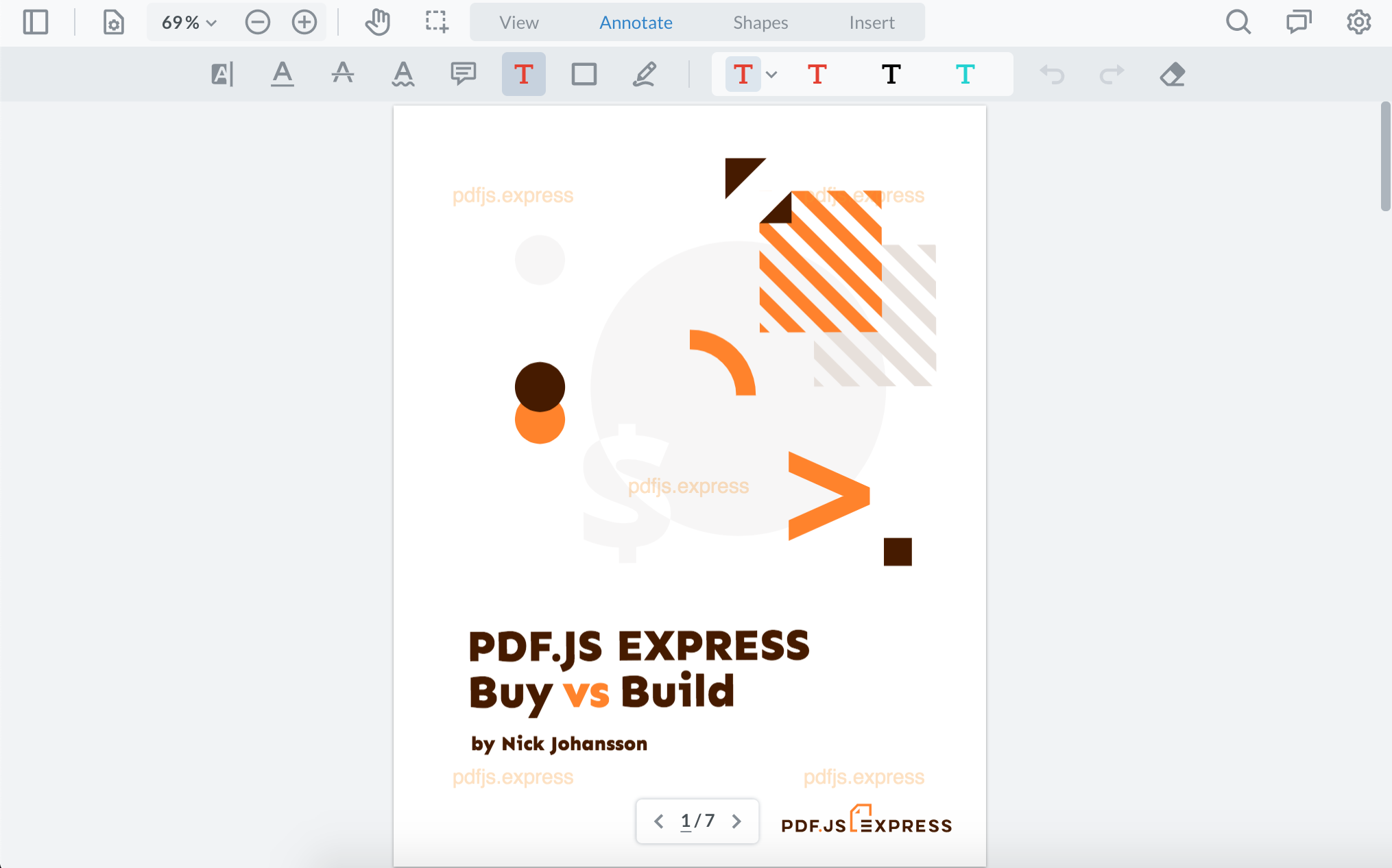
Annotation categories
Annotation tools are now grouped in the header by category.
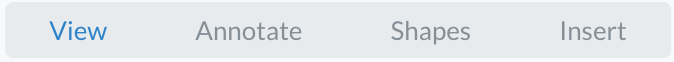
ViewHides the annotation tools and puts the viewer in read modeAnnotateShows standard text annotations such as highlight, underline, comment, etcShapesShows shape based annotations such as freehand tool, squares, circles, etcInsertShows signature, stamp, file attachment, and callout annotations
You can hide entire groups by using the standard disableElements API along with the data-element tag of the group.
instance.disableElements(['toolbarGroup-Annotate']);
For more information, view our migration guide.
Improvements and features
Forms
This release also comes with multiple improvements to how we handle PDF forms. There were several issues that came up in our support forum related to rendering forms. Some of these issues include:
All of these issues are fixed in this release, along with a few other small improvements!
Stamps
We added a few new APIs to make using custom rubber stamps even easier.
Default and custom stamps are the stamps displayed in the UI when the user goes to create a new stamp.
General API improvements
We made some (breaking) changes to some APIs to make them more consistent with other APIs. The main change we made is changing all zero based pageIndex parameters/properties to instead be 1 based pageNumbers. Half of our APIs used zero based page indexs while the other half used 1 indexed page numbers, so we changed them all to be page numbers. We hope this creates a better developer experience when using our APIs!
A full list of features and improvements can be found here.
Conclusion
We hope you and your users like our new UI and the improvements we made to PDF.js Express.
If you have any questions or run into any regressions/bugs, please reach out to us in our support forums.



